How to Use Coinbase Exchange: Step by Step Guide
Getting started with cryptocurrencies is made easy with Coinbase’s beginner-friendly user interface. Follow the steps below to quickly set up an account and start trading or making purchases with your cryptocurrencies.
In order to have your crypto conversions be the most cost-effective possible, it’d be beneficial to first understand the two services that Coinbase offers.
What is Coinbase?
Coinbase is a digital currency exchange that is made up of two core products;
- A user-facing retail broker for exchanging between fiat currencies and Bitcoin, Bitcoin Cash, Ether, and Litecoin. (Coinbase.com)
- a Global Digital Asset Exchange (GDAX) that supports the exchange of a larger variety of coins (with lower fees). (GDAX.com)
This article focuses on navigating the Coinbase platform to purchase and manage your cryptocurrencies. If you feel that you have Coinbase mastered, read here to learn how you can start trading on Coinbase’s exchange: GDAX.
What is Coinbase Website used for?
The user-facing retail broker is the product that is presented when you visit Coinbase.com.
This platform only supports the purchase of 4 coins (Bitcoin, Bitcoin Cash, Ether, and Litecoin) and is not meant to serve as an exchange. Rather, it’s an introductory platform for users who have little to no experience buying cryptocurrency.
The Coinbase platform is mainly used as a way to convert between local fiat currencies and cryptocurrencies. As a result, Coinbase.com is where many users start their investment in cryptos and also where they cash back out to fiat currency. Coinbase supports the conversion of 32 local currencies all of which are listed here on the Coinbase website.
If you’re looking to purchase altcoins outside of Coinbase’s 4 choices, then you will need to eventually transfer your coins from the Coinbase platform to an outside exchange. You can either transfer to an outside exchange or you can transfer to Coinbase’s exchange: GDAX. Coinbase makes it so that your GDAX account is linked with your account on the Coinbase platform, allowing you to transfer back and forth between Coinbase.com and GDAX.com for free.
Step 1: Make an account with Coinbase
You can either create an account directly from the Coinbase website or sign up through a referral link. Many people prefer to sign up through a referral because this gives you and the user that referred you 10 USD each in your Coinbase accounts (after you deposit $100 or more.)
To create an account, navigate to Coinbase.com and click sign up in the upper right-hand corner. If you are signing up through a referral, make sure you are using a legitimate link to Coinbase.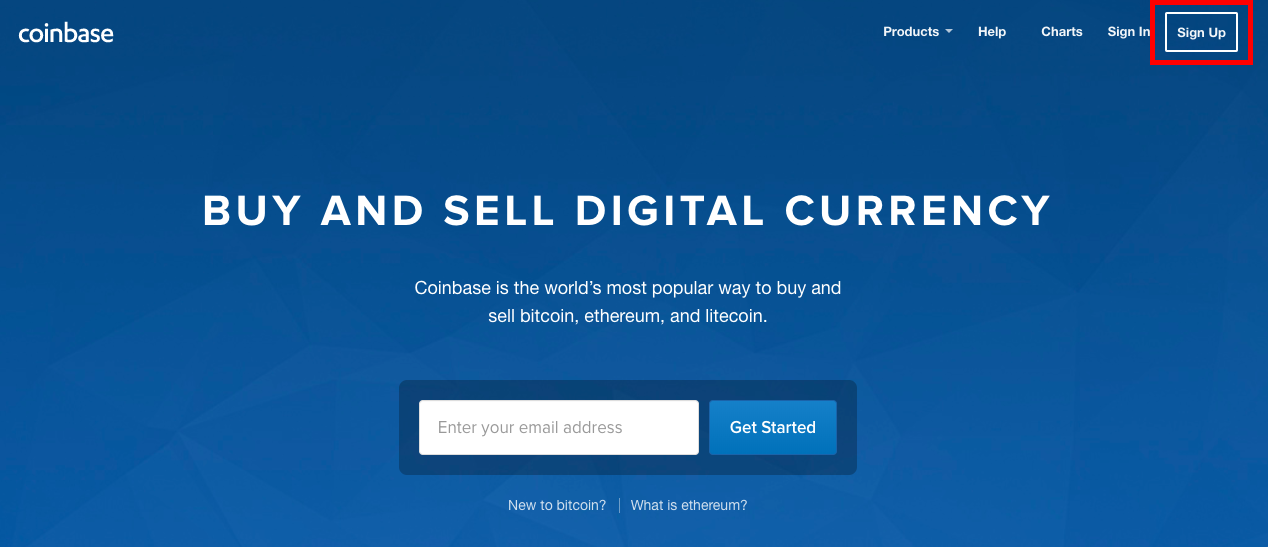
Once you’ve filled out the required fields and accepted the confirmation that was sent to your registered email, your account should be ready to accept funds.
The Dashboard
After logging in with your credentials, the first page that you come in contact with is the Coinbase dashboard. The dashboard displays the current financial info for the 4 coins that are offered, your account status, and your balance for each of those 4 coins in their respective Coinbase virtual wallets.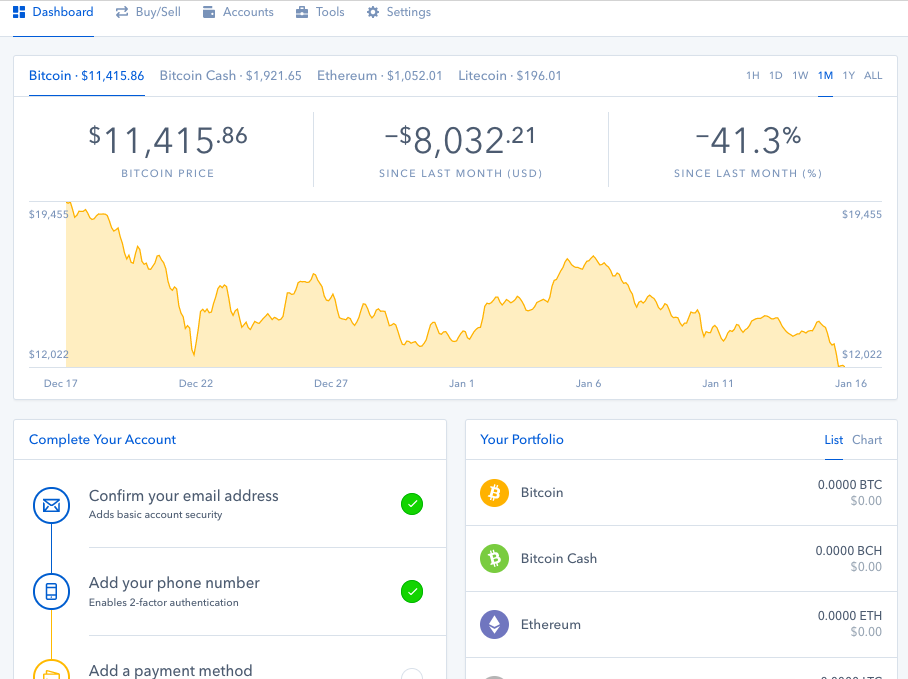
Your dashboard will update the “Complete your account” section with a transaction history once you attach a financial account.
Step 3: Link a bank account or credit card
If you’ve just made an account, your balance should show a grand total of 0. You can change this by linking a financial account and adding funds. Navigate to the request on the bottom left of the dashboard that prompts you to “Add a payment method”.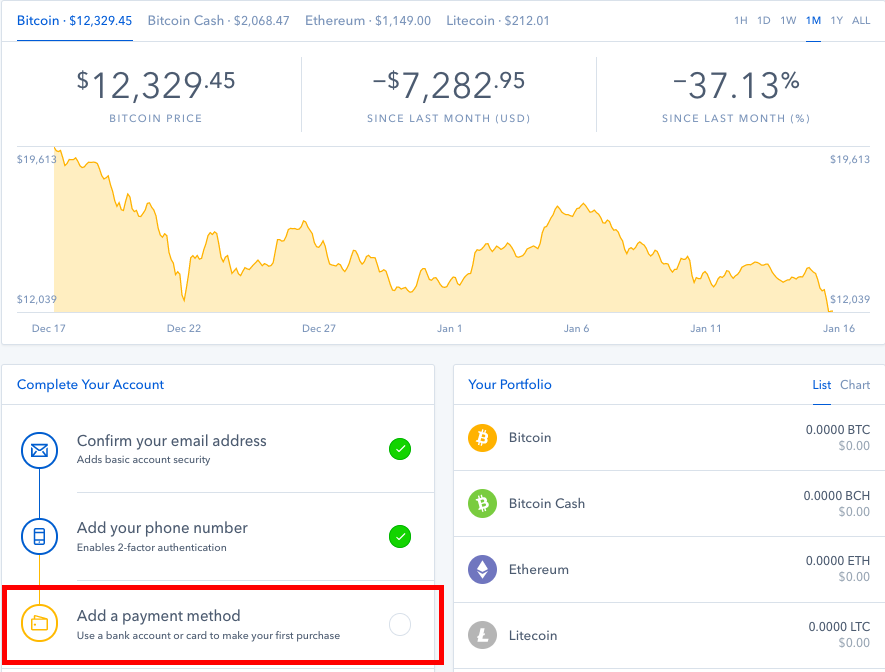
Upon selecting to add a payment method, you’ll notice that there are 3 options for depositing funds into your Coinbase account;
- Linking a bank account
- Linking a credit card
- Doing a wire transfer.
Each option has its own associated fees as well as its own standard length of time for funds to process into your Coinbase account. Both of these factors can vary depending on your location.
In general, bank account transfers can take anywhere from 3-5 business days and charge a fee of 1.5%. Credit/Debit card transfers are more or less instantaneous but charge a fee of 4%. Check here for the specific fees associated with your location and transfer method.
Step 4: Purchasing One of the 4 Cryptocurrencies
It’s time to purchase some cryptocurrency since that was the point of you making it this far. Go over to the “Buy/Sell” tab and select the cryptocurrency that you would like to buy.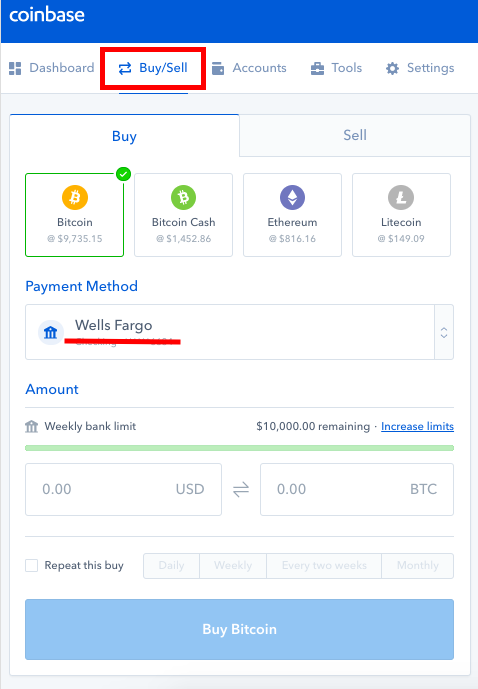
Select your financial account under the payment method option. Enter your desired quantity of coin to purchase or amount of currency you wish to spend. Notice that on the bottom you have an option to make this a recurring purchase if desired.
Once you’ve confirmed all of the information to be accurate, go ahead and press “Buy ___” to submit the request.
Your cryptocurrencies should be available in your Coinbase account as soon as they clear with your financial institution. (time depends on your selected funding method)
Coinbase Wallets
Coinbase has built-in virtual wallets that act as storage units for the coins that you purchase. Given that Coinbase currently supports 4 coins, they also have 4 separate wallets to hold these coins. You can access your wallets by clicking on the “Accounts” section on the Coinbase Website.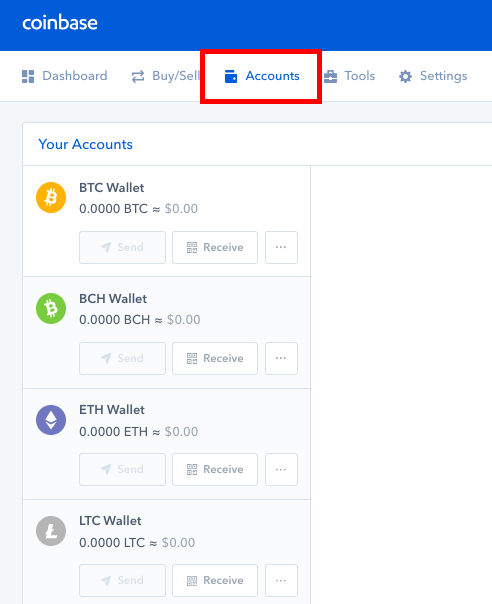
After your purchase has cleared and you are now in possession of the coins, They will show up here under “Accounts” (as well as on your Dashboard.) These wallets allow you to transfer coins to and from other wallets (wallets from other exchanges or platforms). For example, you can send LiteCoin from your LiteCoin wallet on GDAX to your LiteCoin wallet on Coinbase, and vice versa.
Should I Use Coinbase?
As a recap, the Coinbase user-facing retail broker (Coinbase.com) is a platform that lets you:
- Switch between fiat currency and coins (deposit funds or cash out)
- Store coins (as long as they are one of the four that are supported)
- Use any of your stored coins to buy products and/or pay for services
- Transfer coins to an exchange for crypto trading
The Coinbase platform is a great place to start for beginners. The reality though is that the GDAX exchange provides practically all of the same services as the Coinbase platform, but with lower fees.
Most notably, GDAX lets you exchange for fiat currencies with significantly lower transaction fees. On the flip side, GDAX does not provide the same variety of fiat currencies like Coinbase does. As a matter of fact, GDAX only supports USD, EUR, and GBP but those fiats constitute such a large portion of crypto investments. Conversions for users of these common currencies will be significantly more cost-effective on GDAX.
Having a Coinbase account gives you the unique benefits of
- Being able to transfer coins back and forth from GDAX to Coinbase at no cost
- The ability to exchange cryptos with a large variety of fiat currencies.
All in all, CoinBase is a great platform for beginners and users with less common fiat currencies. However, once you’ve gotten used to Coinbase, you should consider switching over to GDAX to take advantage of the lower transaction costs. Click here to learn more about how to use the GDAX exchange.



