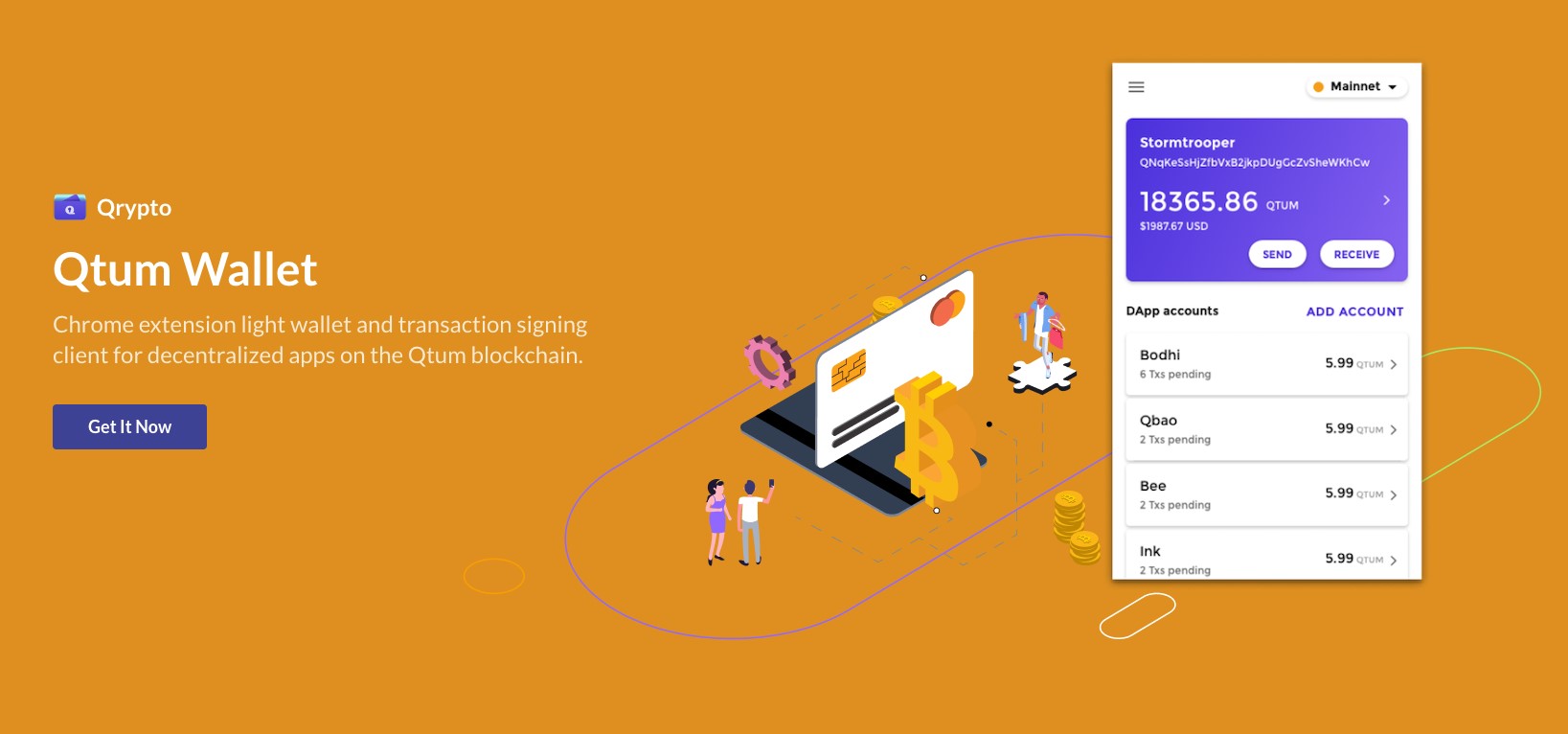What is Qtum? Beginners Guide to Qtum (QTUM)
Qtum’s hybrid solution incorporates pieces of Bitcoin, such as the idea of serving as a store of value, while also featuring smart contract functionality trumpeted by Ethereum along with the improved Proof of Stake (PoS) consensus model absent in both. Ultimately, Qtum intends to serve as a capable platform for hosting decentralized applications while also enabling transactions of value between users.
Like many blockchain infrastructure platforms, part of Qtum is the Qtum Foundation, which uses the proceeds raised from the Qtum ICO to accelerate adoption. The Qtum Foundation has succeeded at pushing its blockchain past some significant milestones, including the launch of mainnet, but still has a lot to accomplish. Future ambitions for Qtum include the launch of a decentralized exchange for cryptocurrencies on the network, a browser extension along the lines of MetaMask, integration with the Lightning Network, and more.
How Does Qtum Work?
The advantages of Qtum are many, and it becomes more obvious when one delves into how its blockchain works. A key piece of innovation that makes Qtum the bridge between Ethereum and Bitcoin is its Account Abstraction Layer (AAL). The AAL is the part of the Qtum software stack sandwiched between Ethereum’s Virtual Machine (EVM) and Qtum’s own base layer, which is built using Bitcoin’s Unspent Transaction Output (UTXO) model. The AAL also enables faster transactions and better scaling, which will allow for mobile smart contracts and dApps.
Qtum’s use of UXTO in its base layer gives it a crucial function of many Bitcoin applications called Simplified Payment Verification (SPV). The SPV model allows an application to be extremely lightweight because it no longer needs to download blocks to verify them. This gives mobile applications an advantage if they’re built on Qtum’s blockchain. Another benefit of Bitcoin that extends to Qtum is SegWit, an updated transaction and storage model that makes the blockchain much more agile.
Developers will be able to create Qtum applications in mainstream programmatic languages like Python, Rust, and C++ and expect to integrate them easily, thanks to the x86 Virtual Machine. With the greater capabilities of Qtum’s blockchain, Qtum dApps will range from fun games and other entertainment content to financially focused trading and payment platforms. Proof of Stake will be the system that the community uses to determine how Qtum will aid these developers and provide a streamlined experience.
Setting Up a Qtum Wallet
Creating a Qtum wallet is straightforward and can be done directly from the Qtum website. Having a Qtum wallet is required if you want to stake QTUM, which is the only way to earn QTUM without purchasing or exchanging another cryptocurrency for it.
- Go to https://qtum.org/
- Click on Wallet on the top menu. This is the page that lists all the Qtum wallets available to users,
- On this page, click on the type of wallet you’d like (Desktop, Mobile, Web, Hardware) and then the operating system you use next to the Qtum Core wallet. Qtum Core is the official wallet built and maintained by Qtum’s development team.
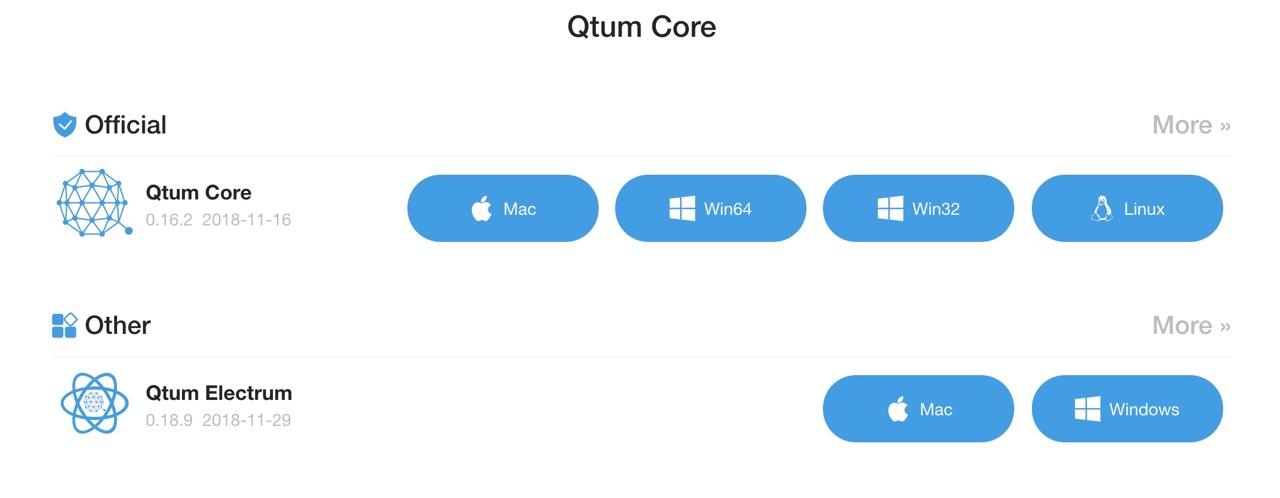
- We’ve chosen to download the Qtum Core Desktop wallet.
- Install the wallet after it’s been downloaded.
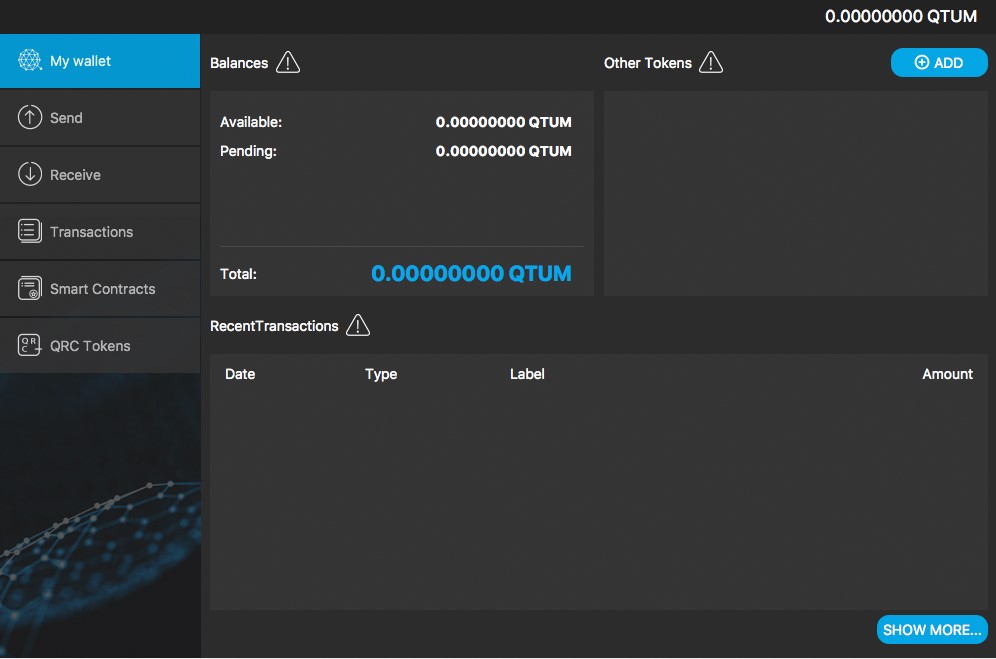
How to Purchase QTUM
Now that you have a Qtum wallet, you can begin sending and receiving QTUM. It’s not possible to buy QTUM directly from the wallet or from Qtum itself, so you’ll need to find an exchange that lists it and purchase from there. If you already have cryptocurrency, you can exchange it for QTUM and then send it to your Qtum wallet.
If you don’t already have cryptocurrency, you’ll need to find a fiat exchange and verify your identity and bank details before being able to buy any cryptocurrency. Kraken recently listed QTUM against its fiat counter-currencies like EUR, USD, and CAD, so if you’re in a geographical area supported by Kraken exchange, this is your best bet. If not, find another fiat exchange and buy any of the cryptocurrencies listed there, like BTC, ETH, or literally any other coin.
- Once you’ve acquired some cryptocurrency, you’ll need to exchange it for QTUM. If your exchange doesn’t list QTUM, sign up with a popular crypto-to-crypto exchange like Binance.
- If you have BTC, for instance, you can send your BTC to Binance via the blockchain wallet system.
- After you’ve transferred the BTC, find the QTUM/BTC pair and click Buy.
- With your QTUM acquired, you can now send it to your official Qtum Core Wallet.
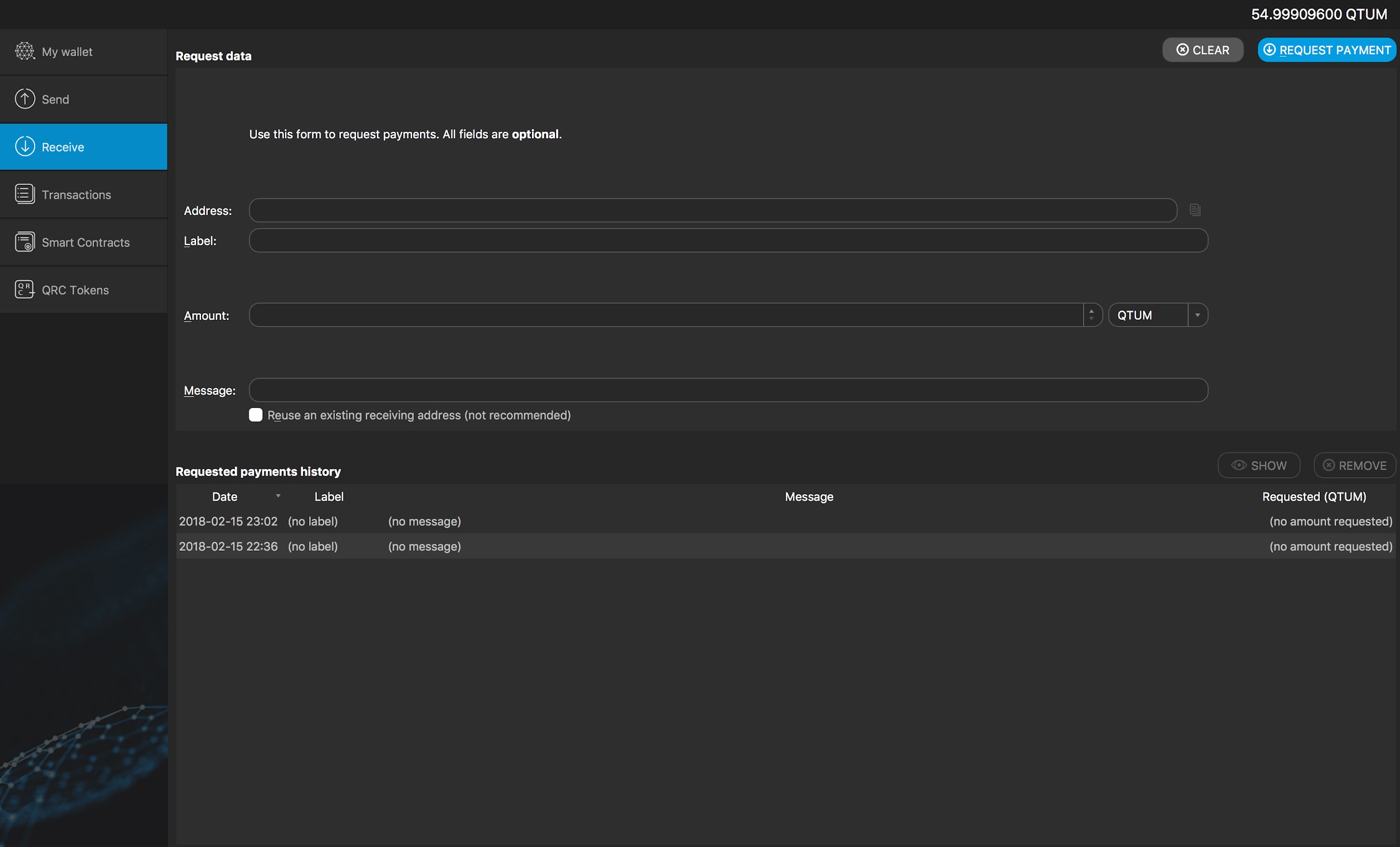
- In the Core Wallet, click on Receive on the left-hand side. Your deposit address is listed here.
- Copy the address and paste it into the QTUM withdrawal field, in the Wallets page of the exchange where you’ve purchased QTUM. Confirm the transaction and wait. The QTUM will arrive to your wallet shortly.
How to Stake Qtum
Mining Qtum is a process far removed from the one used to mine Bitcoin, for example. Its Proof of Stake model means that only those who stake their QTUM tokens can verify and process transactions on the Qtum blockchain, and the model scales to give greater responsibility to those who stake more QTUM. Anyone can stake QTUM and participate regardless of the amount they hold, but the other requirements for mining are to host a full Qtum node that remains online.
The Qtum Core wallet is the only one that supports staking currently. Full node simply means a computer that downloads and verifies all transactions and blocks instead of just block headers, as in the SPV model. The Qtum Core wallet should already be configured as such. Before staking, you’ll need to encrypt, backup, and unlock your Qtum Core wallet.
- To encrypt the wallet, open the Qtum Core application and click on Settings, then click Encrypt.
- You’ll be asked to choose a strong password next, so type it in and confirm it. Then write down the password in a safe place.
- Next, backup your wallet by going to File, then clicking on Backup. Qtum Core will ask you where you want to backup the file. Choose somewhere safe on your PC and ensure the backup is in .dat format.
- To unlock the wallet, go to Settings and click Unlock.
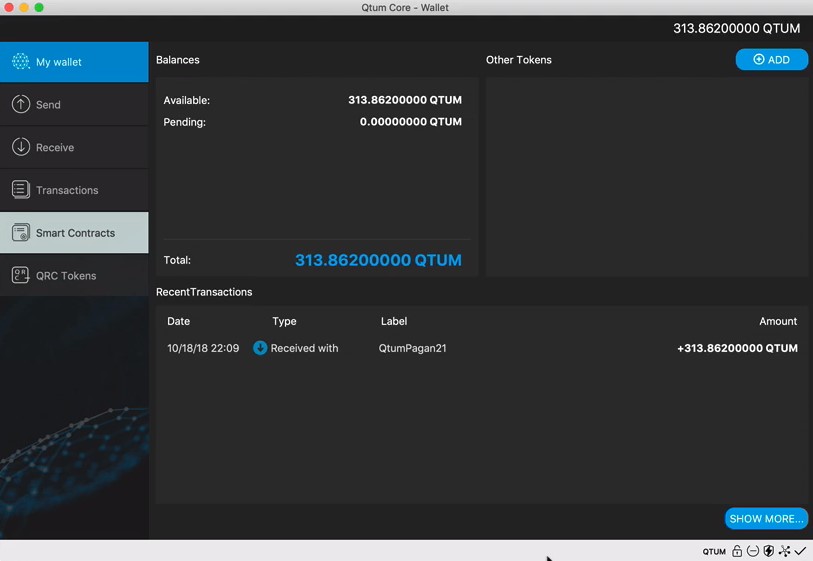
At the bottom of the application window you’ll see several icons that represent your wallet’s status (unlocked, staking, encrypted, etc.) By unlocking an encrypted, funded, and backed up Qtum Core wallet, you’ve begun automatically staking your QTUM and can see when your expected reward will arrive by mousing over the icon on the bottom left.
How to Develop Qtum dApps
Qtum used the Ethereum Virtual Machine and maintains compatibility with it, but now features its own x86 Virtual Machine that accomplishes the same. Developers who want to contribute to the Qtum blockchain can do so in C++, Rust, and many other programmatic languages. Additionally, any smart contracts built on Ethereum can be ported to Qtum. The opposite is also true, and this cross-compatibility is a boon for developers on both platforms. Many developers have taken to building on Ethereum first and then integrating Qtum, which is effortless given their compatibility.
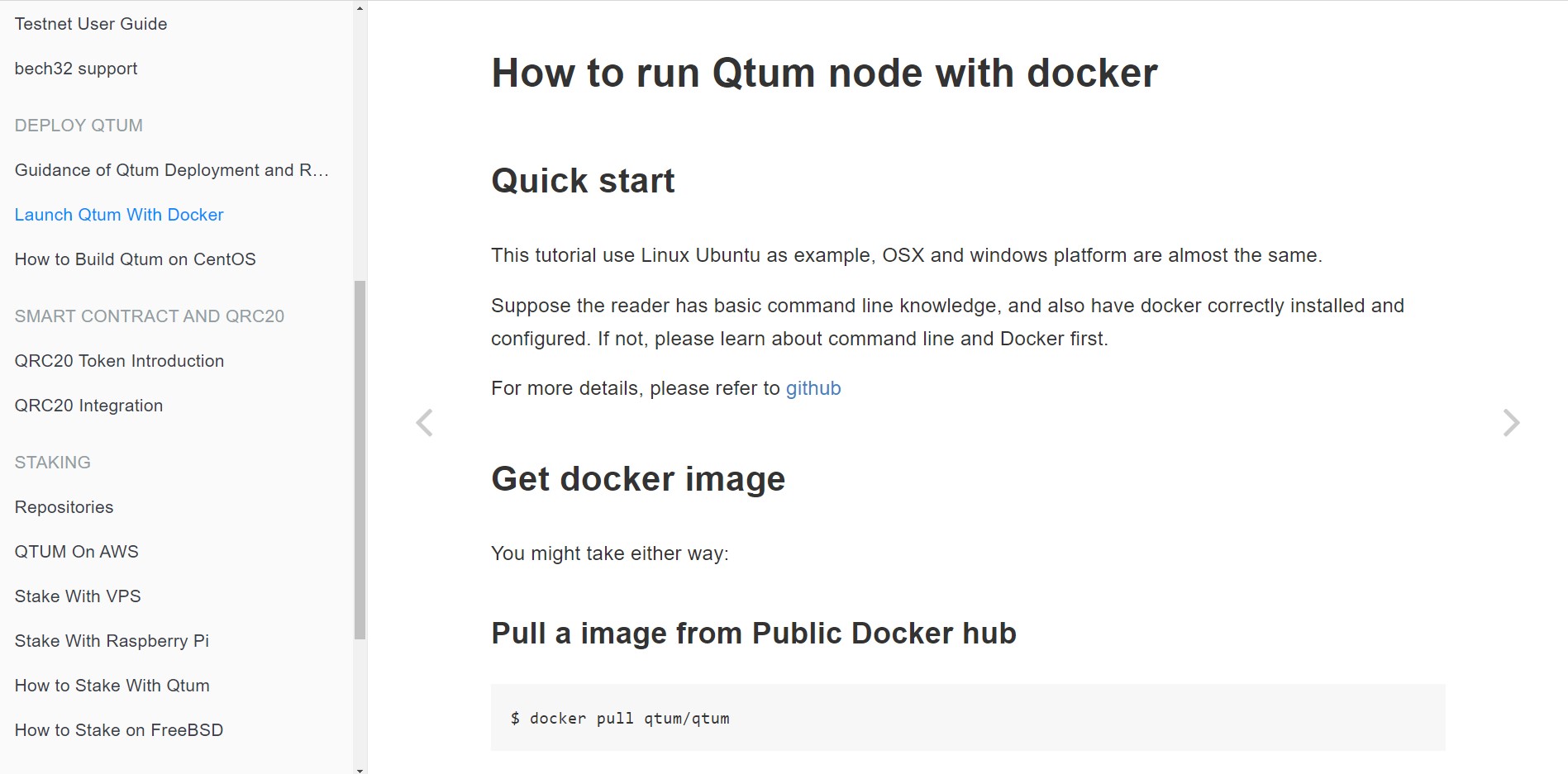
Qtum’s impressive developer resources are thorough and can be found at https://docs.qtum.site/en/. They cover topics like wallet recovery, testnet usage, QRC20 tokens and integration, QTUM on Amazon Web Services, staking with a virtual private server and several other complicated subjects. The documentation is stellar, helping even the uninitiated understand the ecosystem and navigate it successfully.
Using Qtum dApps
The full list of official Qtum decentralized applications is available at https://qtumexplorer.io/tokens. These are the applications that are built on Qtum, and many of them have their own QRC20 tokens, which is similar to the concept of ERC20 tokens but for Qtum exclusively. Applications like MediBloc demonstrate the maturity of the Qtum ecosystem and have already gained significant traction. MediBloc is a ledger solution designed to consolidate medical records and tear down the inefficient information siloes that define the medical industry’s status quo.
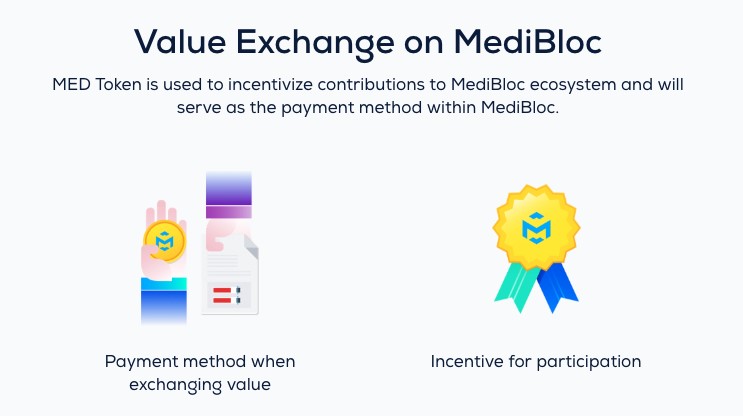
Bodhi is another dApp which hosts a popular prediction market, allowing users to stake their QTUM or the platform’s own BOT QRC20 token on event outcomes listed in the market. This leverages the knowledge of the crowd to trade or speculate on the results of sporting events, politics, financial asset performance, and virtually anything else with multiple possible outcomes. Users can employ Bodhi to get a better understanding about how wider audiences view certain subjects, make their own predictions, and earn. Bodhi is also a Qtum Foundation partner and is working with Qtum to build an official decentralized exchange on the blockchain, as well as other ambitious projects like Qrypto—a browser extension wallet that will make it easier to engage with dApps.